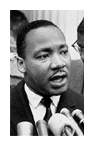VirtualBox for Linux -- A Review
I had been toying with the idea of whether or not to buy a new laptop for the new distillery business. Sure, laptops are pretty cheap, but I really don't need a new one. All the stuff I need is on my current Dell laptop. Plus, if I buy another Dell, it's like upwards of $700 for anything decent. And a Mac? I mean, they're pretty sweet, but you can't touch anything nice for less than $2500.
The problem is that I wanted to maintain my strict boycott of all things Windows, but several factors were pushing me to get a Windows machine. The first was that we will need accounting software, and I mean business-level accounting software. Moneydance is a great cross-platform tool for personal finances. I mean, I REALLY like it a lot. But it has no capability to perform cash flow analysis, balance sheets, and profit and loss statements. What I needed was something like QuickBooks or Peachtree Accounting. However, neither of these two run in Linux!
Further, our bank authorized us to perform wire transfers. This required us to use the bank's online cash management software, which requires Internet Explorer version 6 (Egad!) and Windows XP.
I had to buckle down and accept the fact that there would still be Windows machines in my life. Ugh!
I had been using the PC in the basement for Windows tasks (like Flight Simulator and Visio), but it really was so terribly slow, and it was like prison down there in the basement working on Windows tasks all by myself. So I decided to finally test out some OS virtualization software.
Quickly, OS virtualization means firing up a complete version of another OS (like Windows) inside your existing OS (say, Ubuntu Linux). Truly, the hosted OS is just an application, but with the speed of today's machines, and the elegance of mapping the IO devices in and out of the hosted OS, the virtualized machine runs just like another computer on your network. It's really cool.
At work, we use VMware, the king of commercial virtual machine software, to set up test and simulation versions of our software. VMware works great for these, as you can fire up instances of the software, do crazy and destructive things to it, and restore it back to where it was with a few file copies. Yes, VMware is the king. However, it's good to be the king, and he'll set you back $2000 or more, depending on what you want. It's cheaper to buy the Dell.
Fortunately for me, the open source VM software, called VirtualBox, is quite good! I was leery at first, but it was really painless! First I did the install at the command line:
sudo apt-get install virtualbox
The installation documentation on Ubuntu suggests turning on PAE support for optimum performance. After this, installing using an old Windows XP SP1 CDROM that I had lying around was pretty easy. It took me a while to find the registration code (stuck to the side of one of my old Dells which has been running Linux for years now). So it's even legit.
Once Windows was installed, it took me a while to set up all the crap that Windows needs: antivirus software, firewalls, Windows updates--all the stuff that slows Windows down to a g-l-a-c-i-a-l c-r-a-w-l.
The VM version of Windows, however, is pretty slick. I've managed to isolate it to a safe little sandbox, such that if anything nasty happens (viruses, worms, etc.), I can just blow away the VM and reinstall it. Nothing can escape the VM, and yet all my actions in the VM are pretty speedy. I'm quite surprised with how well it works. Even the sound and networking support are solid. You can even map drives to your Samba shares.
So, if I must use Windows, which it appears I must, at least I can isolate it in a VM and avoid being sequestered in the basement working on an ancient and slow machine. And, I've saved us another few hundred to a few thousand dollars not buying a new laptop or commercial VM software.
Ka-ching! Money in the bank!