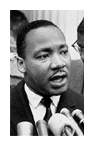Automatic Panoramas with Hugin
This is my night for playing with open source photo editing and post processing software. There's a lot of really neat software out there that doesn't cost a dime!
Playing a little with Hugin, I stitched together the following two photos of Holyrood in Edinburgh. This was a perfect set of photos to experiment with, because this panoramic shot is not available without paying the £20 admission to get inside the gates of Holyrood. Being cheap, I satisfied myself with taking two shots between the slats of the outer gates before they ran me off.
Hugin has a great many options to control lens types (normal, fisheye, wide angle, etc.) which I still need to experiment with, but the program was pretty easy to use and produced a reasonably well done panorama without much effort. The final image has some strange barrel and fish eye effects, but I'm sure if I played with it (and read the Hugin help pages), I would be able to figure it out. For comparison, the following composite was done by Hugin in about two minutes.
And this one, I did by hand using Gimp, and it took well over an hour to produce. Of course it looks better, but it was a lot of work. Plus, Hugin can operate on any number of images in any arbitrary orientation.
I'm sure once I figure out how to use Hugin, it will be superior.