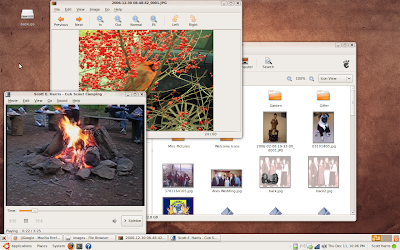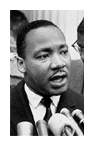Configuring Ubuntu for Home Use (Karmic, Jaunty, Intrepid, Hardy, and Gutsy)

After many hours of reformatting my new hard drive, I've successfully set up my new Dell Studio 15 laptop with Ubuntu 8.10 Intrepid Ibex 64-bit version.
Oh, lordy, is this a sweet machine!
I've yet to do side-by-side comparisons with Raptor, but Cobra (the name I've settled on) already boots faster and has better graphics. I've been able to enable compiz now, since my computer can now handle it, so I get that elegant "Aero" look without the baggage of Windows.
I must confess that I actually did boot up the Windows Vista OS one time, just to see what was on the hard drive. I was dumbfounded at how slowly this brand new computer, brand new OS took to boot. It was ridiculously slow, and it was fresh out of the box! Furthermore, when I tried to insert a blank CD-R disc and copy off some documents, I could not get the CD writer to work; it kept rejecting my discs. This is what's so infuriating about Windows (and especially Vista). The simplest tasks, right out of the box from Dell, and I couldn't make it happen. And I am a power user! I finally decided to shove the documents and just wipe the Vista off my machine forever. Good ridance.
Once Linux was installed, I was very pleased with how fast it was and how well everything worked. The built in 802.11n wireless just works, the camera detector just works, everything so far just works!
The Dell Studio 15 laptop, so far, seems to be a really elegant and powerful machine, and the Ubuntu Linux OS is superb! I'm loving the dual core Intel Duo 64-bit processors, and 3GB of memory is nothing to sneeze at!
Here are some recommended installation instructions, should anybody wish to duplicate my success.
First, don't partition your volume with gparted like I did before the install. The install does this for you, so I basically wasted six hours on a partitioning job that I didn't need to do.
After installing from the Ubuntu Boot CD, I installed the Medibuntu and the Google repositories.
Then, I installed a few packages to get myself up and running, which differs a bit from what Chuck suggested:
sudo apt-get install easytag ffmpeg flashplugin-nonfreegstreamer0.10-ffmpeg gstreamer0.10-plugins-bad gstreamer0.10-plugins-bad-multiverse gstreamer0.10-plugins-ugly gstreamer0.10-plugins-ugly-multiversegtkpod hardinfo libdvdcss2 libxine1-ffmpeg mozilla-plugin-vlc mplayer msttcorefonts nfs-common nfs-kernel-server portmap smartmontools smbfstotem-xineunrar vlc w32codecs checkgmail pidgin gthumb cups-pdf vim-gnome openclipart-openoffice.org ttf-liberation sound-juicer audacity sshfs hplip hplip-gui winff pdftk hugin lynx inkscape ufraw gimp-ufraw
sudo apt-get remove totem
Some minor bug fixes and cleanup required. Add the following to the /etc/default/avahi-daemon file, and create the file if it's not there already. This will disable .local DNS entries, which are erroneously set by some ISPs (like COMCAST), and cause problems in Jaunty and newer releases:
AVAHI_DAEMON_DETECT_LOCAL=0
For Firefox, I like to install the following plugins:
- FoxFilter - A decent net nanny type of program for the kids
- FlashAid - A program which makes sure my Ubuntu flash drivers are current
If the Dell wireless doesn't work in the newer version of Ubuntu (Karmic), it is a problem with the Broadcomm chipset. It can be easily fixed using:
Offline Mode [in case you can’t connect using wired connection]:
Online Mode [You can connect to internet whether using wired or other wireless device]:
- Open Synaptic Pacakage Manager
- Make sure 9.10 LiveCd is in CD drive
- Go to Settings > Repositories > Ubuntu Software
- Check the installable from cd and close
- Reload
- Search for “bcmwl-kernel-source”
- Mark for installation
- Apply
- Reboot computer
- Open Synaptic Package Manager
- Search for “bcmwl-kernel-source”
- Mark for installation
- Apply
- Reboot your computer
After this, I copied over my NFS mounts in /etc/fstab, and downloaded all my personal documents from backup. Then, I setup up my virtual PDF printer and HP printers and configured all the menus and startup options that I prefer. Things are starting to get back to normal, only now everything is faster!
The only thing that pisses me off is the Windows Vista sticker that Dell stuck on the laptop before sending it to me. I might try to get that off with some acetone.